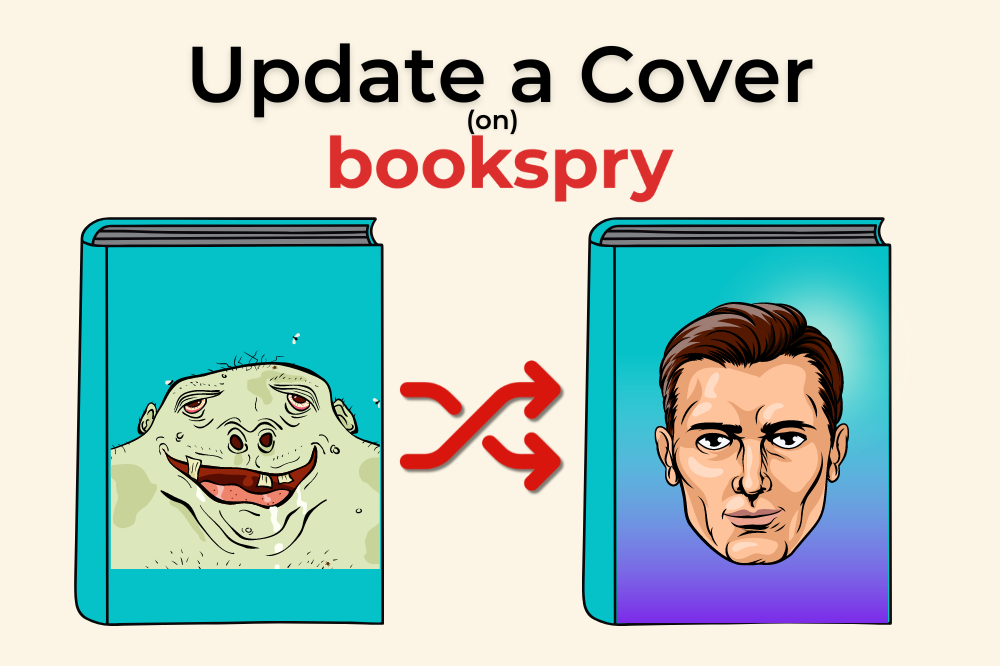
How do you update your cover for a bookspry promotion?
Short answer: Once your cover is available on Amazon, use the Import function in the Author Platform to refresh the book. The new cover will appear everywhere immediately.
Longer answer:
To update a cover for your book on bookspry, follow these steps:
- Log into Your Author Account
- Select the “Import” Function:
- Enter the ASIN for the book you want to update
- Watch the magic happen!
- Verify the Update (if you want)
- Go back to your book’s listing to ensure that the new cover has been updated and is displaying correctly. This part is unnecessary but…you know.
Doesn’t bookspry automatically update covers?!
Yes! Bookspry automatically updates all book covers on the day of your book promotion.
However, it’s a good idea to update your cover in advance using the steps above to ensure everything is in order ahead of your book promotion date.
This way, you can be confident that your book’s cover will be up-to-date, you know, just in case!
If you encounter any issues or have specific questions about the process, let us know!
If you want to know more about bookspry book promotions, here’s another tool we recently released!

